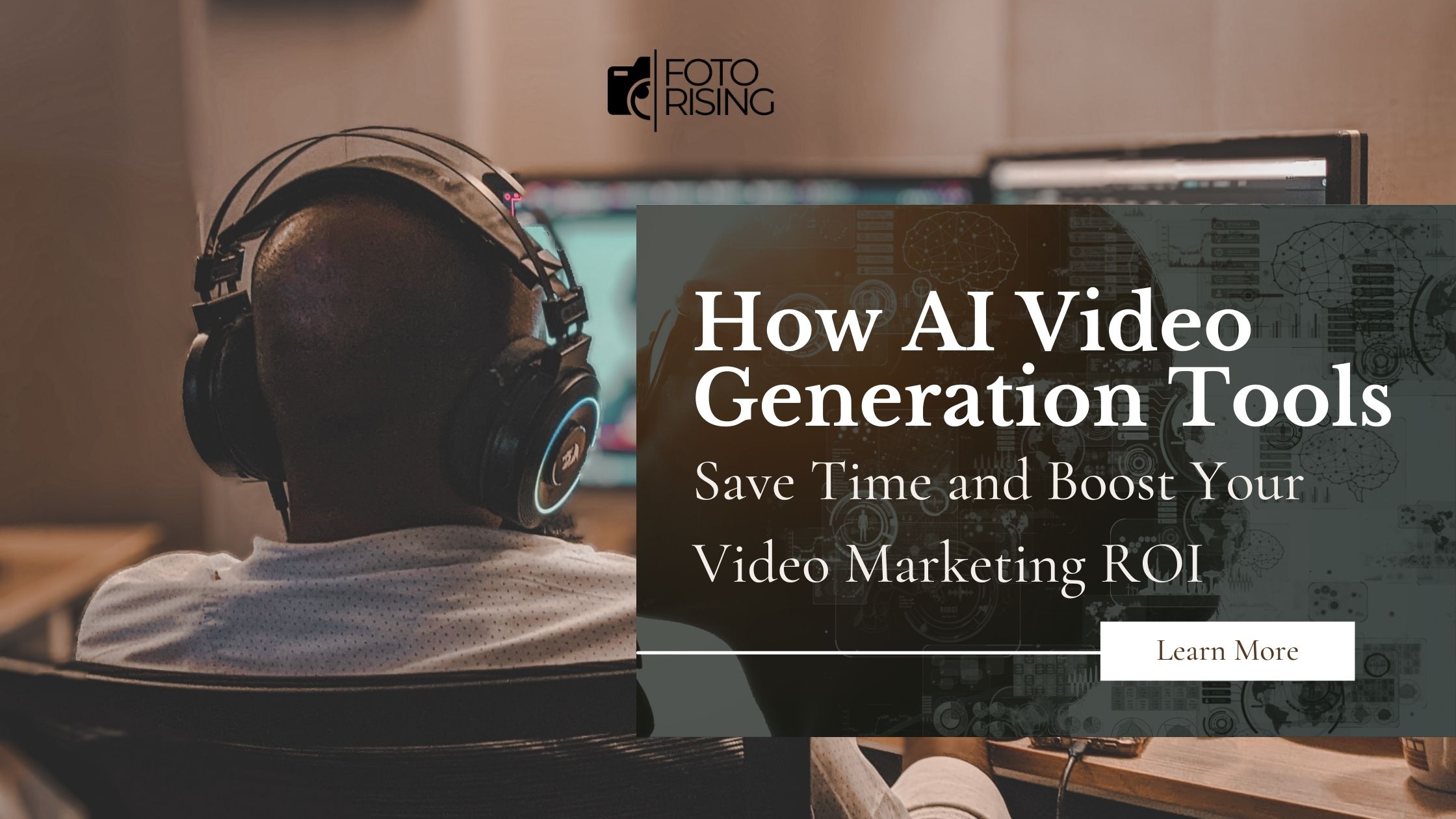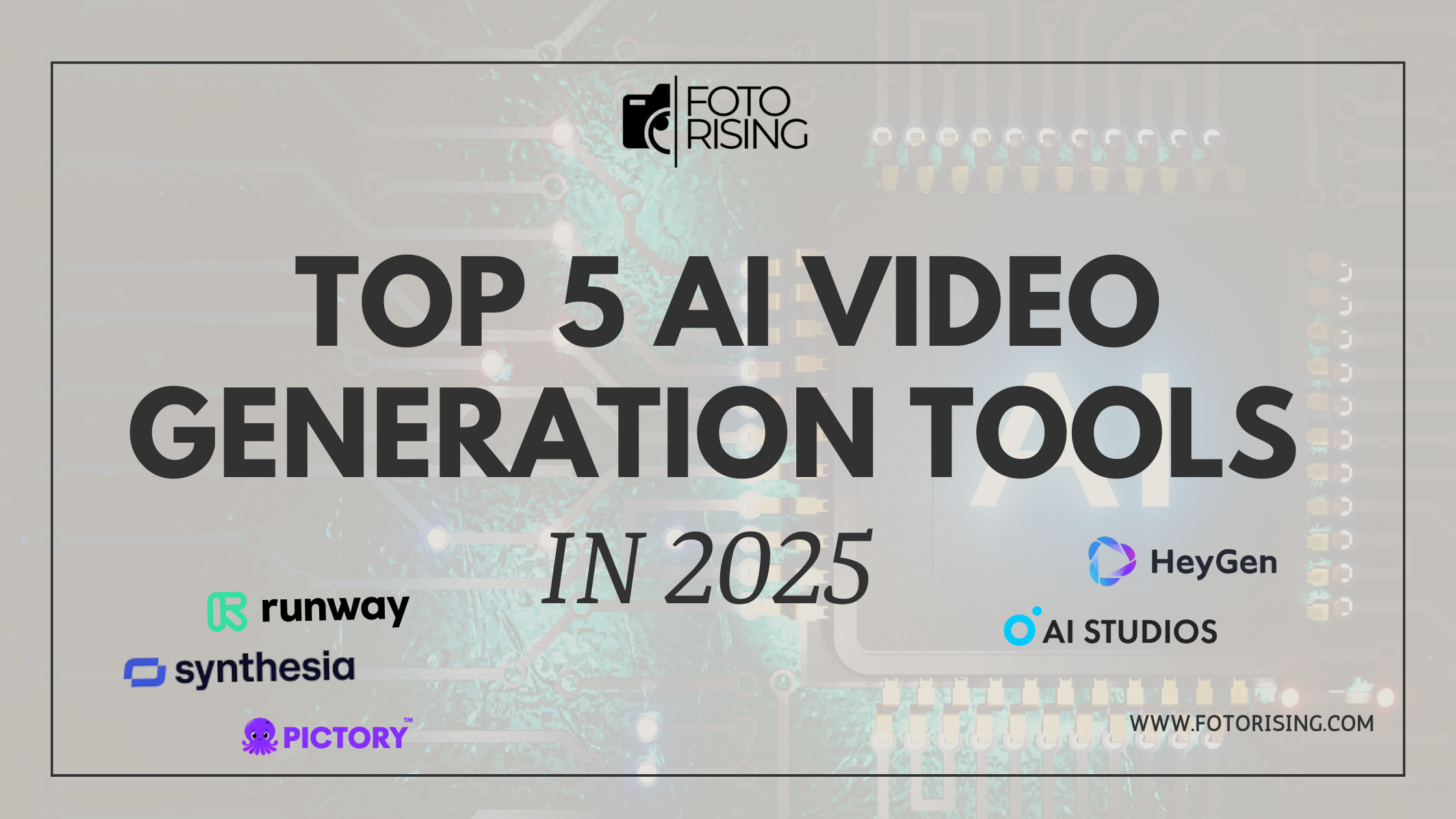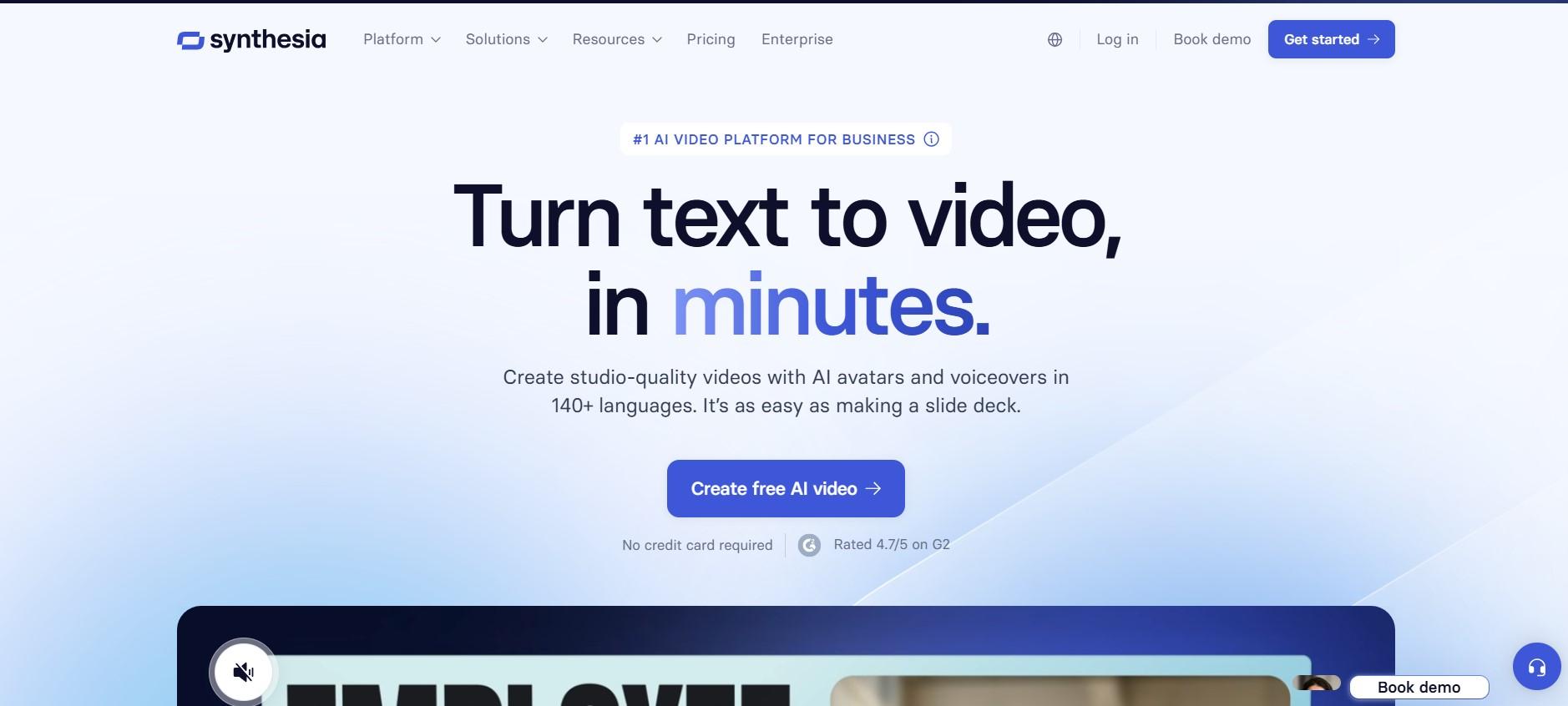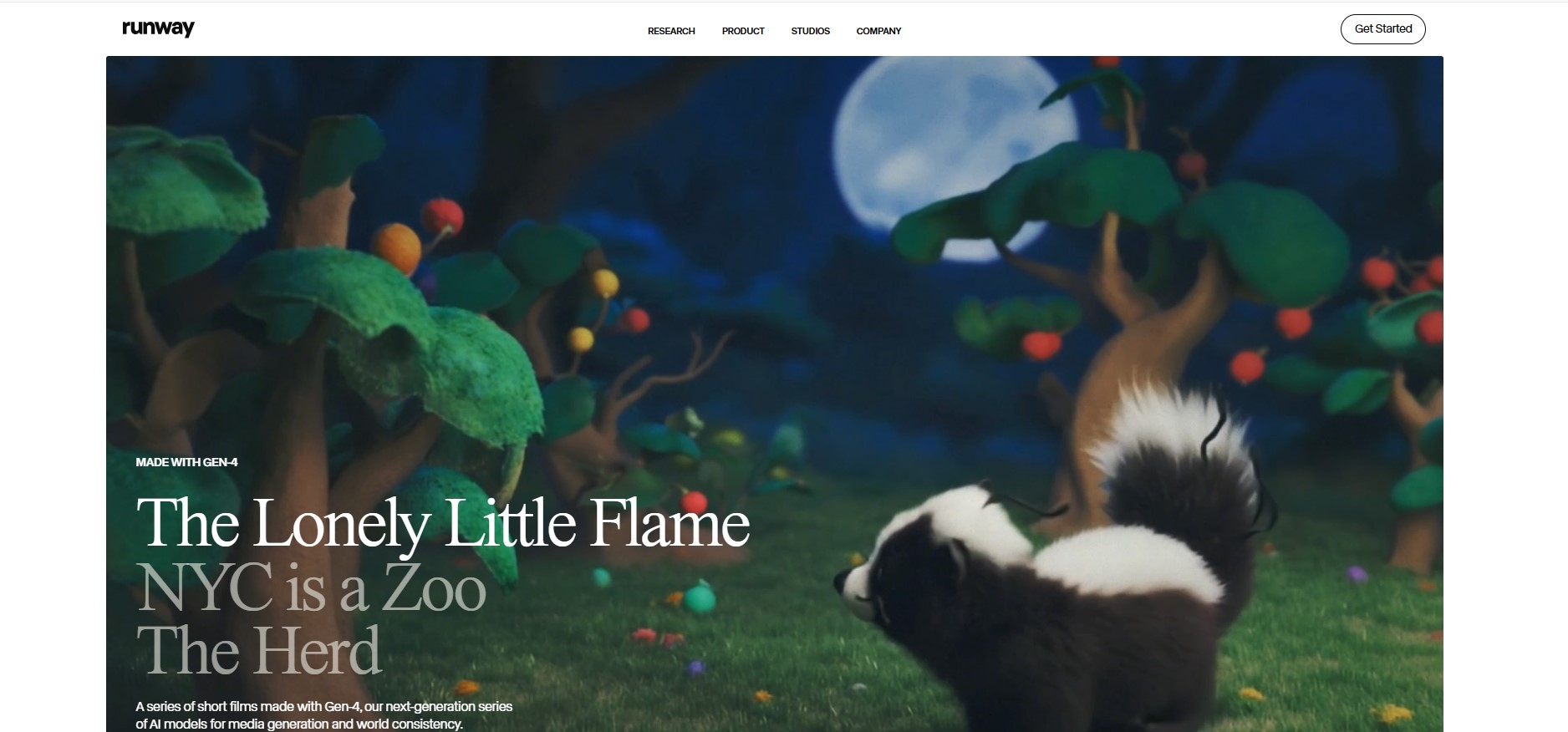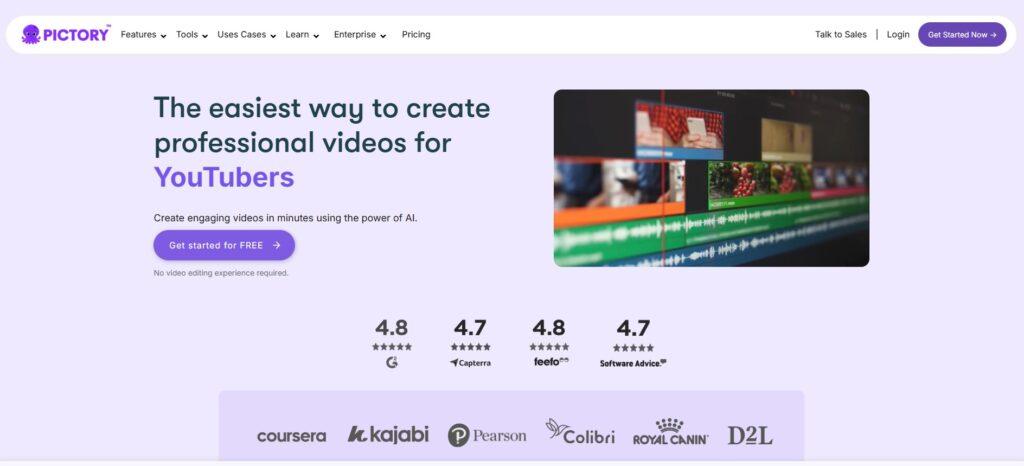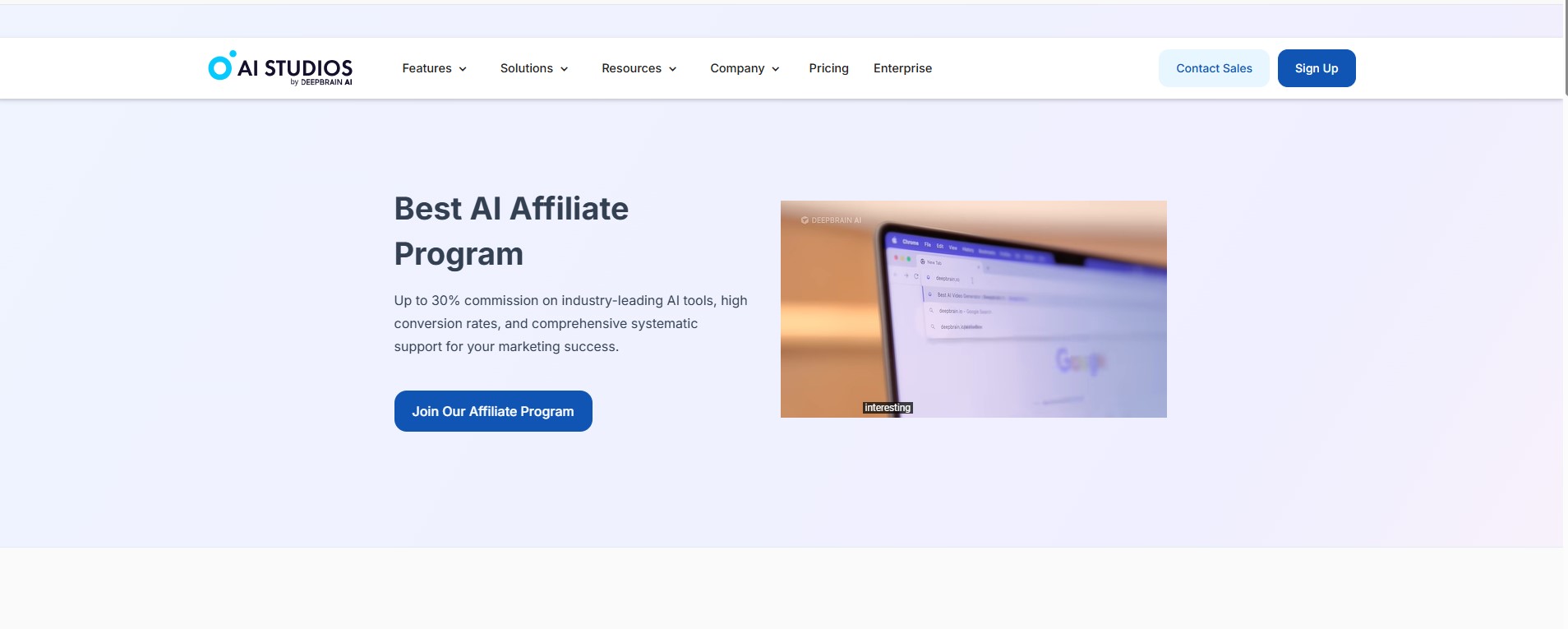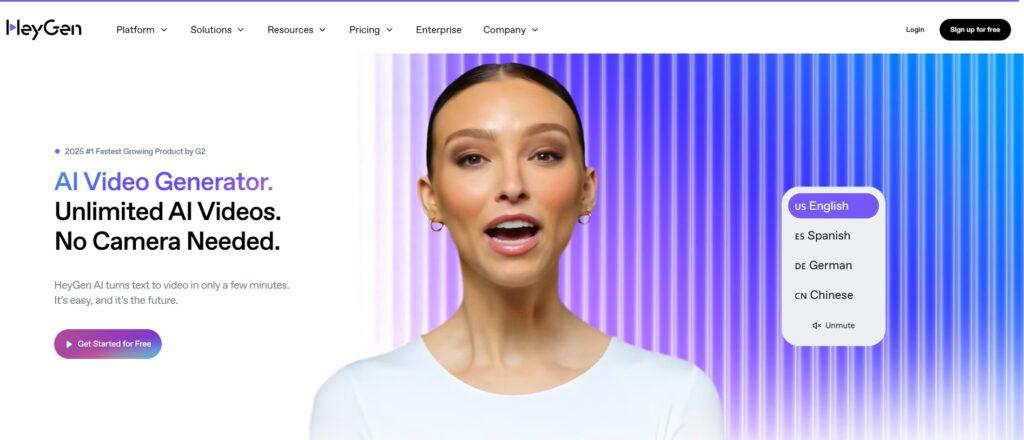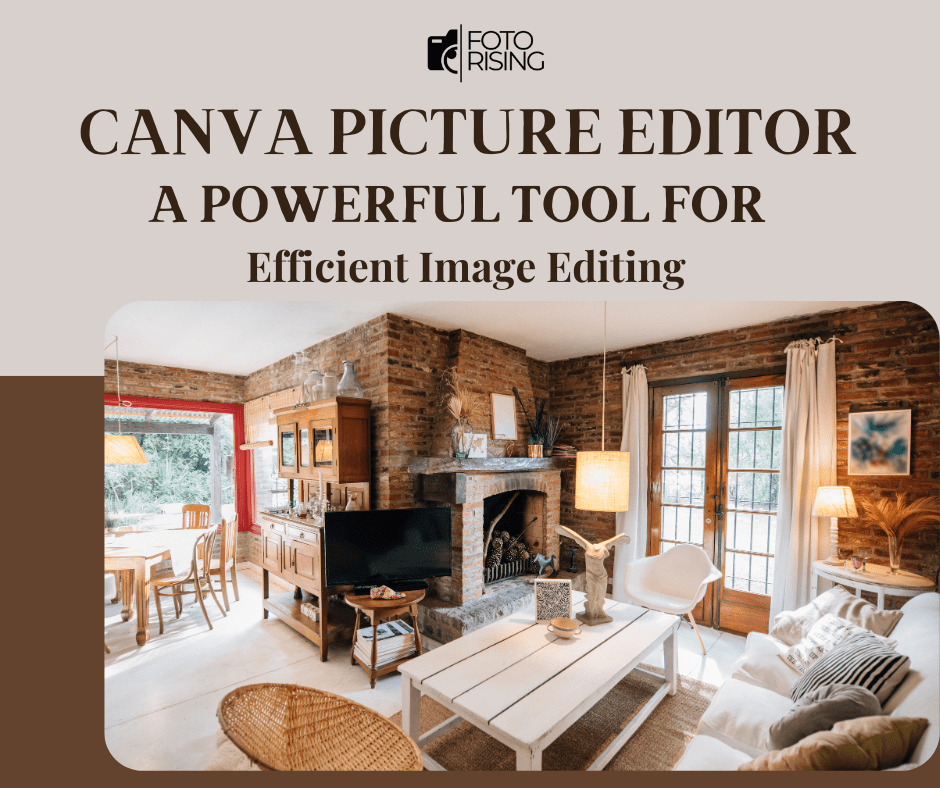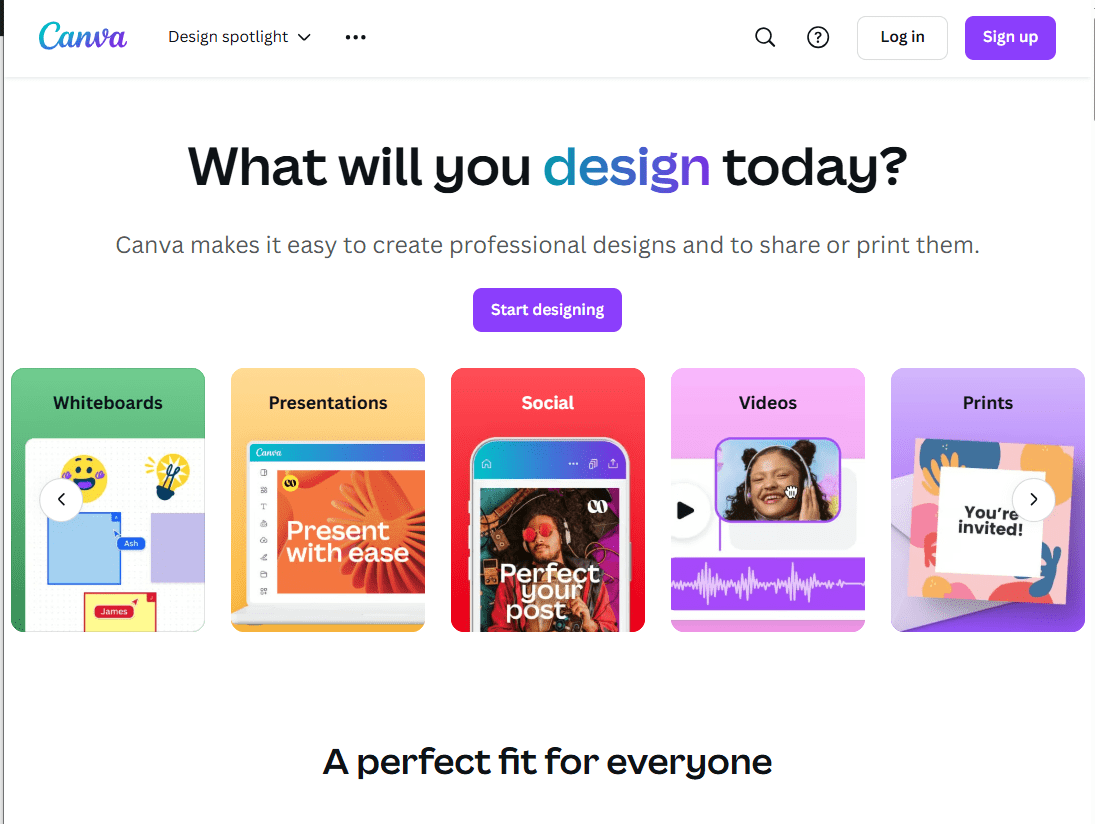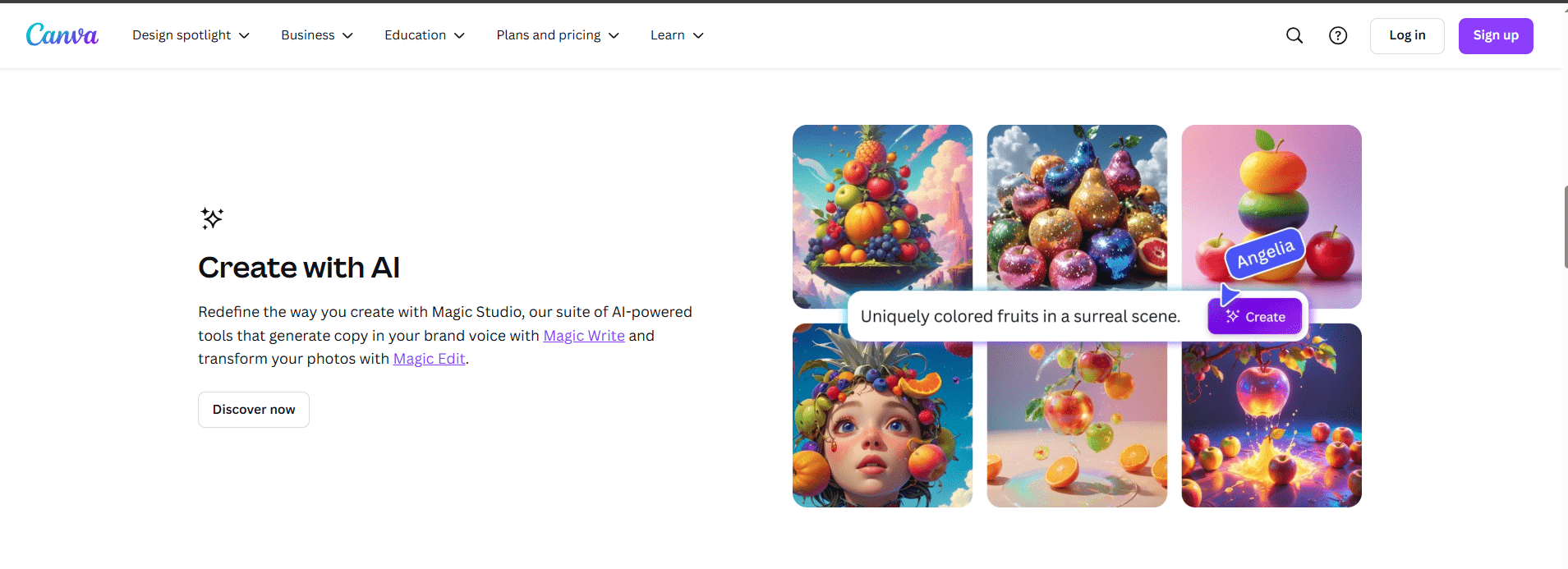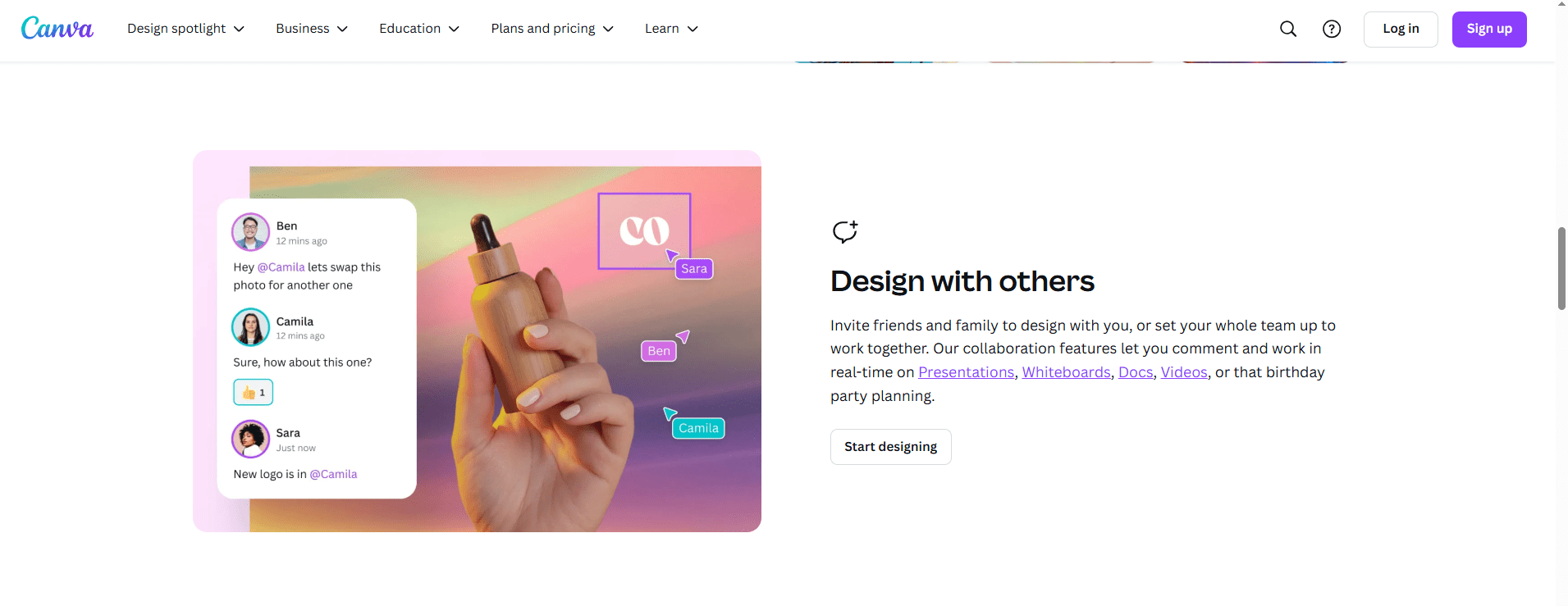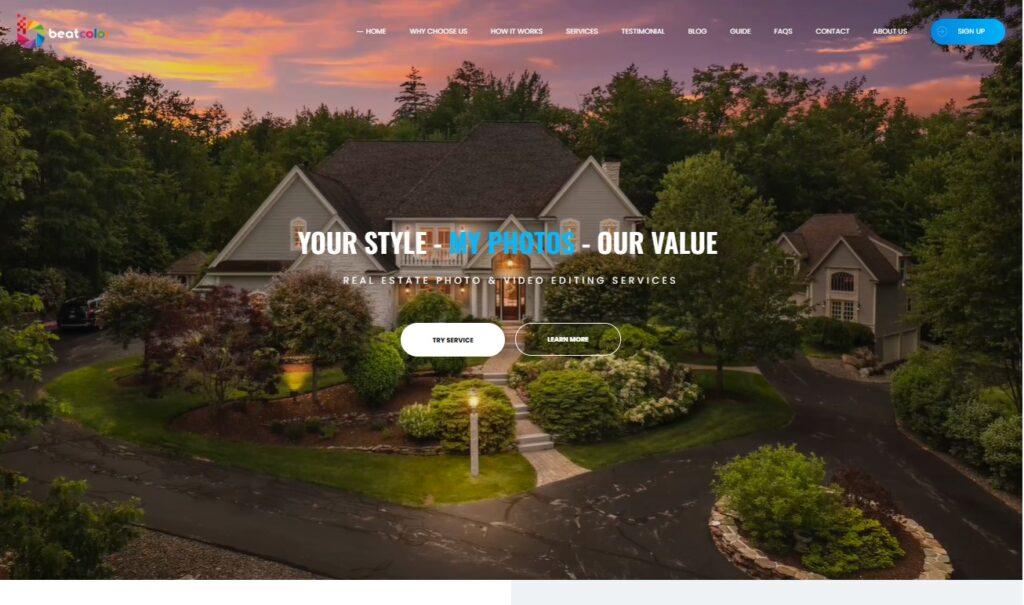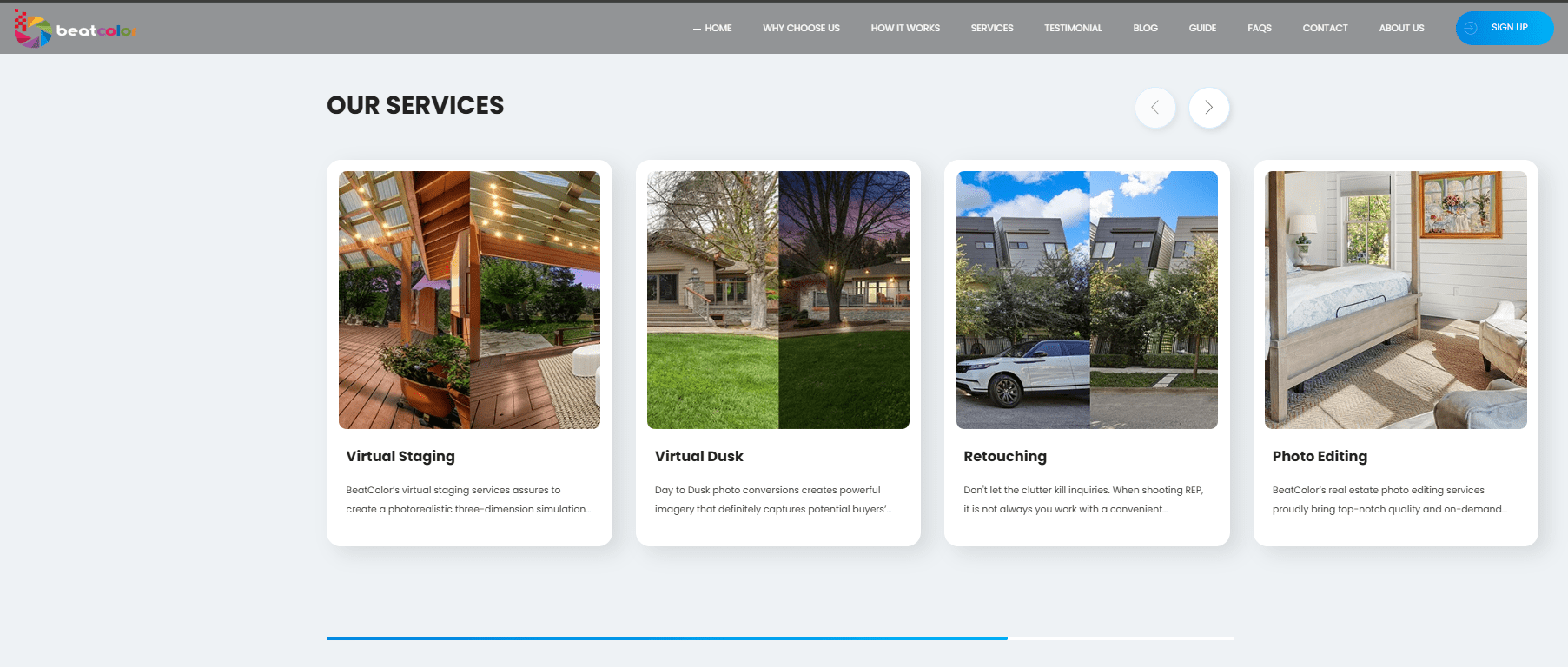The real estate photography business is going through a big change as we enter 2025. Furthermore, with cutting-edge technology and shifting buyer expectations, the demand for high-quality and emotionally engaging visuals is stronger than ever. Whether you are a photographer, an agent, or a marketing professional, staying current with real estate photo editing trends is critical to remaining competitive.
In this article, we explore the top editing trends influencing the real estate market in 2025, divided into four major categories: technology, creativity, branding, and workflow optimization.
1. Technology-Driven Editing Tools Are Taking Over
One of the most important real estate photo editing trends is the widespread adoption of artificial intelligence (AI). In fact, AI-powered tools are transforming how real estate photos are edited and delivered.
a. AI Photo Editing Software
From sky replacement to HDR blending and virtual staging, AI tools like AgentUp or Luminar Neo offer smart features that automate complex tasks. These solutions provide faster turnaround times, consistent quality, and accessibility for photographers of all levels.
Key benefits:
- Saves time and manual effort
- Produces professional-grade results instantly
- Enhances scalability for photographers and agencies

b. Mobile Photography With Editing Apps
Smartphones are also becoming viable photography tools, thanks to high-end cameras and AI editing apps. Moreover, for small-scale properties or urgent shoots, mobile editing offers a fast and affordable solution.
Why it matters:
- Reduced equipment costs
- Quick delivery for social media or listings
- Ideal for agents with limited budgets
2. Creative Visualization Tools Are Enhancing Buyer Engagement
With property search moving increasingly online, creative visualization has also become a major part of real estate photo editing trends in 2025. As a result, the goal is to create an emotional connection between the buyer and the property through compelling visuals.
a. Virtual Staging & Augmented Reality
Compared to traditional staging, virtual staging offers a far more affordable solution, reducing costs by as much as 97%, while effectively transforming empty spaces into warm, inviting homes. Augmented Reality (AR) takes things further by allowing buyers to “place” furniture into rooms using mobile devices.


Benefits include:
- Helps buyers visualize a home’s potential
- Reduces staging expenses
- Increases property appeal
b. Twilight Editing & Day-to-Dusk Conversion
Rather than scheduling expensive twilight photo shoots, editors now use software to simulate sunset lighting effects. As a result, these edited twilight images significantly improve listing performance, boosting engagement by up to 76%.

Advantages:
- Flexibility in scheduling
- Dramatic, eye-catching visuals
- Perfect for highlighting lighting features and ambiance
c. Drone & Aerial Photography
Drone images remain a staple in 2025, especially for high-end and rural listings. Aerial views showcase land, layout, and surroundings in ways that ground-level images can’t.

Impact:
- Sells homes up to 68% faster
- Captures unique perspectives
- Adds cinematic flair to listings
3. Strong Branding and Storytelling Drive Emotional Value
One of the rising real estate photo editing trends is the use of branding and storytelling in visual marketing. In today’s market, it’s no longer enough to simply take crisp photos; instead, the images need to tell a story and reflect the personality of the brand behind them.
a. Personalized Branding Elements
Photographers and agencies are now adding personal touches like branded watermarks, consistent editing styles, and even color palettes that reflect their identity. This helps build recognition and long-term client trust.
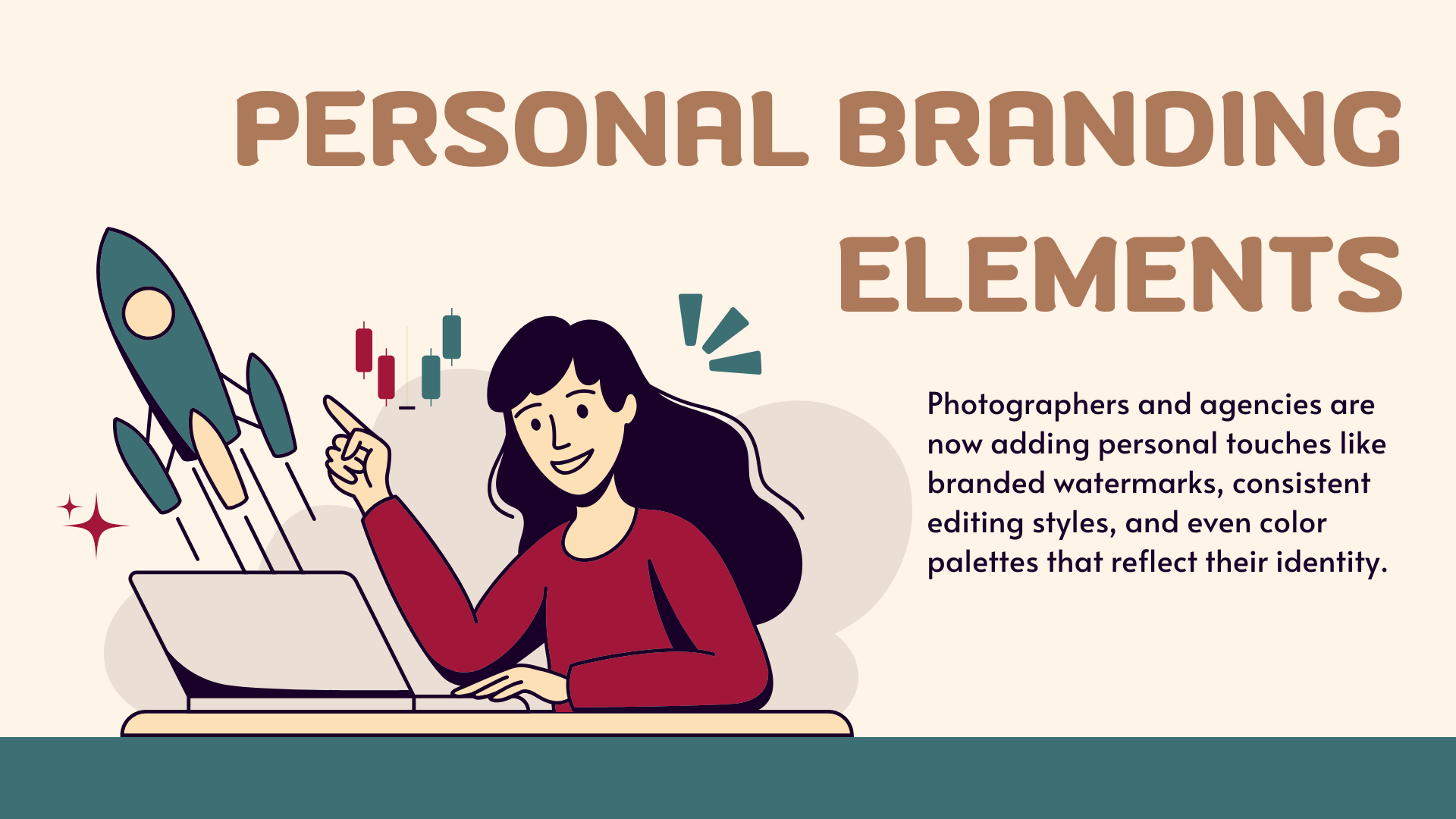
Why this matters:
- Reinforces brand professionalism
- Makes your services more memorable
- Encourages repeat clients and referrals
b. Human-Centric Storytelling
Modern buyers want to feel a connection with the property. By showcasing cozy corners, vibrant kitchens, or peaceful outdoor spaces, photographers are helping potential buyers imagine their life in the home.
Tools like single property websites now allow agents to combine images, walkthrough videos, agent bios, and digital flyers to create a comprehensive and emotionally appealing property story.
4. Streamlined Workflows and Sustainable Practices for the Future
In today’s fast-paced market, professionals are optimizing workflows and reducing their environmental footprint, making efficiency and sustainability two of the latest real estate photo editing trends.
a. Outsourcing Photo Editing
With increased demand, many real estate photographers are choosing to outsource their photo editing. Professional editing teams offer fast turnaround times, consistent results, and affordable pricing, freeing up photographers to focus on shooting more listings.

Why outsourcing works:
- Ensures top-notch editing quality
- Scales with business growth
- With dedicated editors, rates start around $0.70 per image.
b. Sustainable Photography Practices
Photographers are embracing eco-conscious habits, from using rechargeable batteries and LED lighting to reducing paper usage through digital contracts and cloud storage.
Adoption of green workflows helps:
- Lower operational costs
- Appeal to eco-conscious clients
- Position your business as socially responsible
In Conclusion
The real estate photo editing trends of 2025 point to a clear direction: smarter tools, more engaging visuals, stronger branding, and more efficient workflows. Whether you’re using AI to reduce editing time or developing virtual tours that bring properties to life, staying current with these trends is essential for standing out in today’s highly competitive market.
Moreover, by blending creativity with technology and combining professionalism with emotional appeal, real estate professionals and photographers can elevate their marketing efforts and close deals faster than ever.
Read more:
3 Biggest Mistakes in Flambient Real Estate Photography – How to Master?
10 Best Photo Editing Programs for Real Estate in 2024
AI Tools for Real Estate Photo Editing: Reinventing Property Marketing