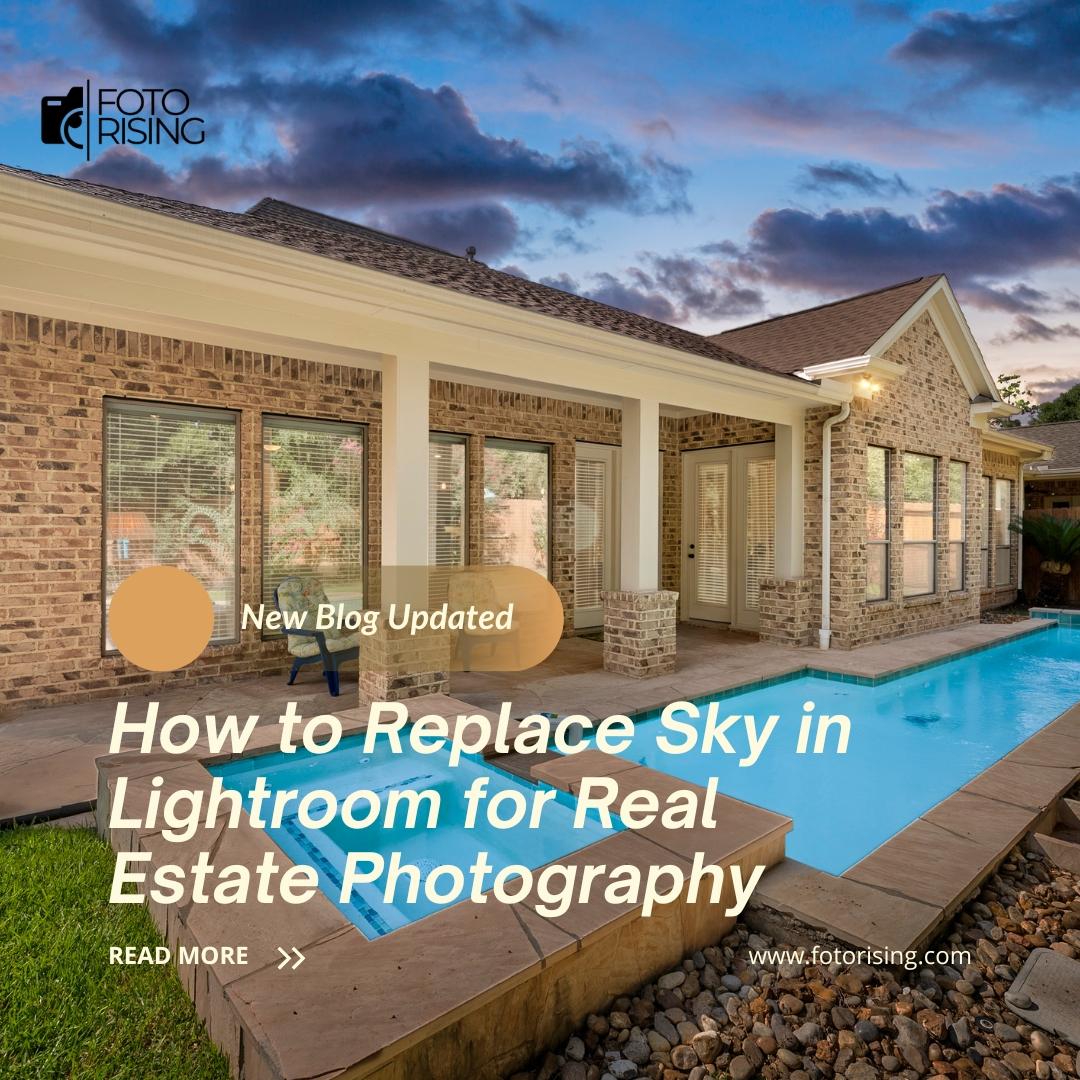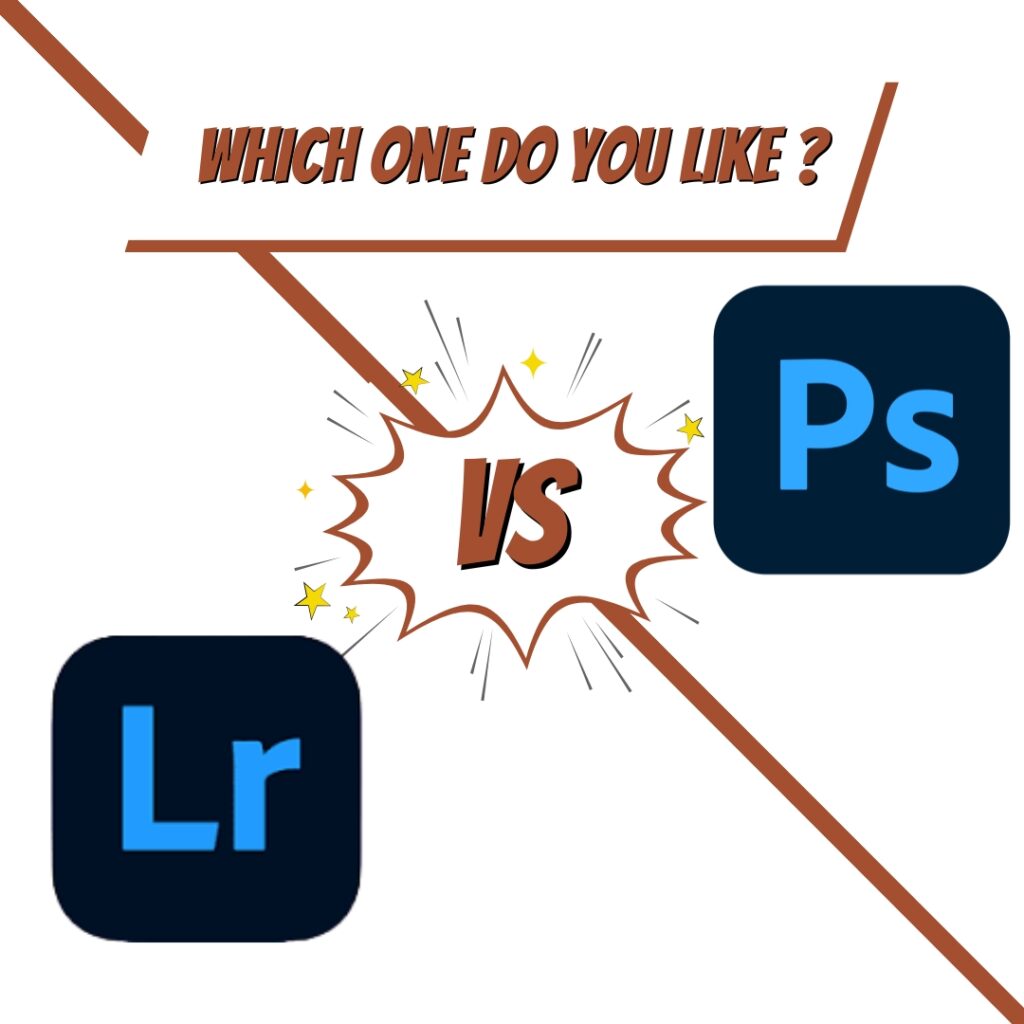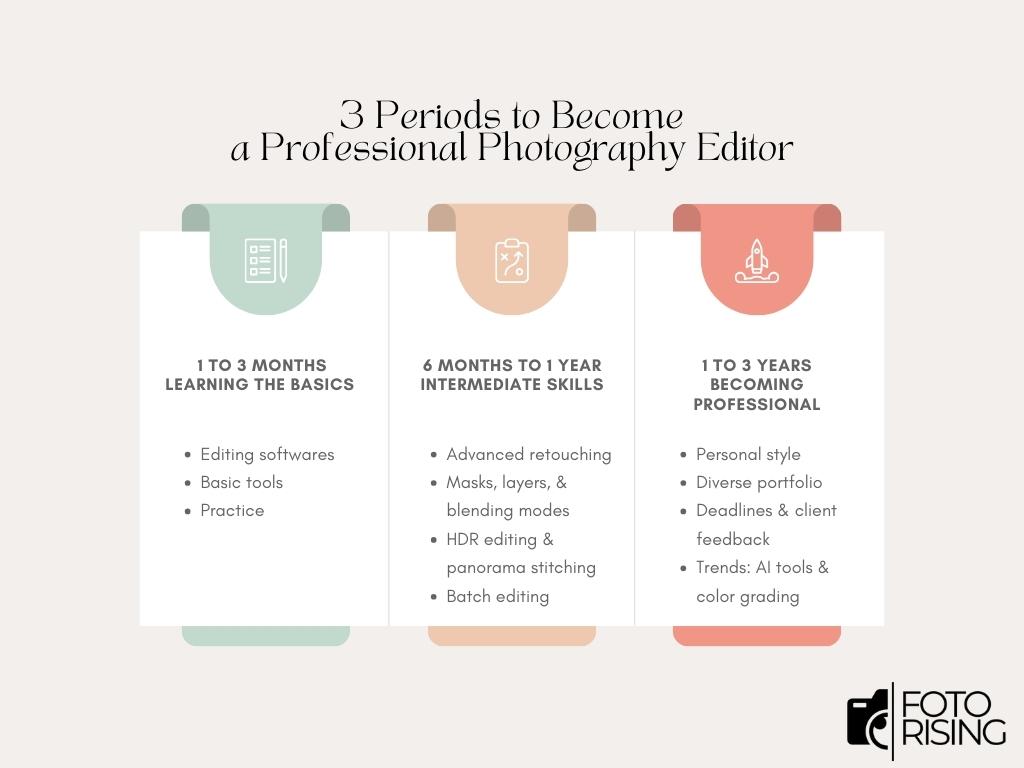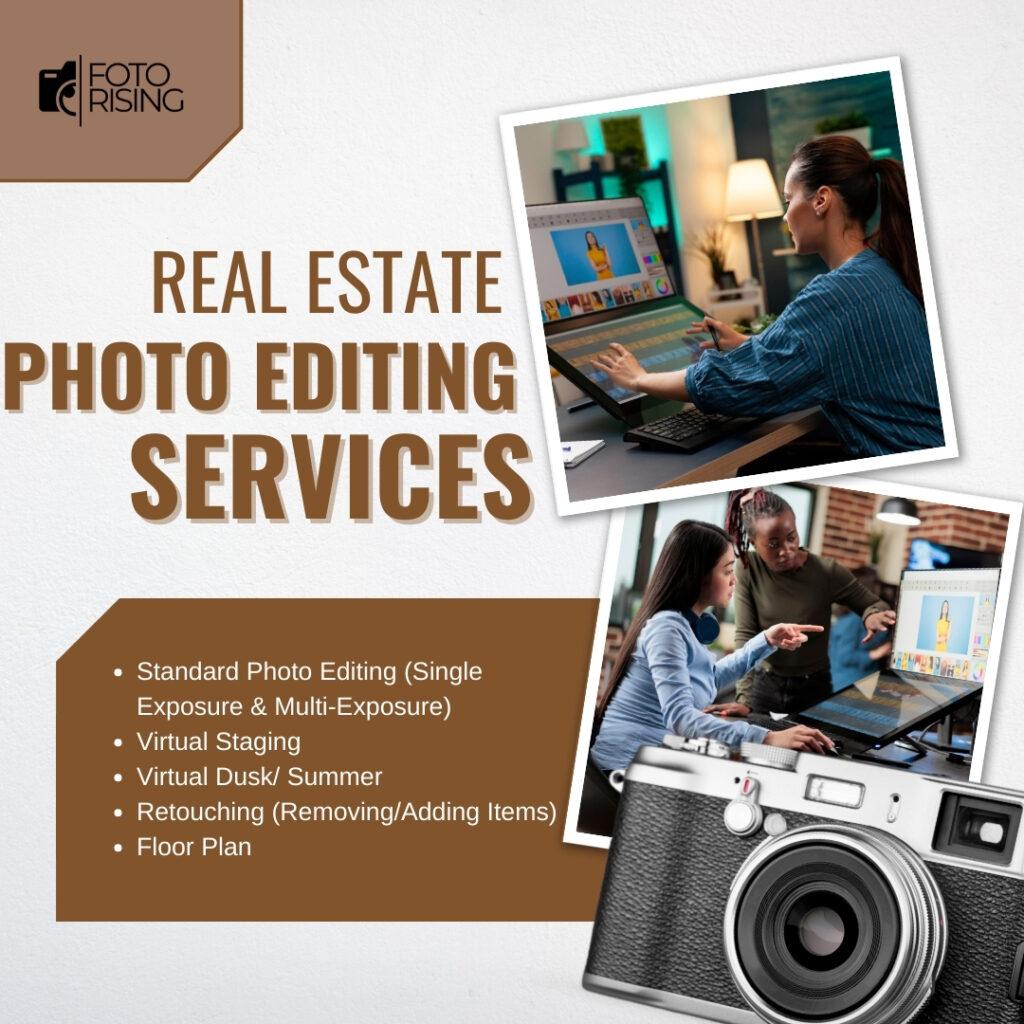Wedding photography captures one of life’s most meaningful celebrations, yet the images only reach their full potential through professional editing. Wedding photo editing enhances emotion, corrects imperfections, and preserves the beauty of each moment.
This guide explains why editing is essential, offers expert tips to improve your editing workflow, and explores how wedding editing differs from real estate photo editing, two fields that require completely different approaches.
I. Why Is Wedding Photo Editing Important?
Wedding photography is more than documenting an event; it is storytelling. However, even with skillful photographers and high-quality equipment, raw images often contain lighting inconsistencies, distracting elements, or color issues. Wedding photo editing transforms raw files into polished photographs that reflect the true atmosphere of the wedding day.
First, editing enhances emotional depth by refining colors, contrast, and tones. For example, warm tones can strengthen the feeling of intimacy during a sunset ceremony, while softer highlights bring elegance to bridal portraits. Second, editing corrects lighting challenges caused by unpredictable wedding environments, including dim churches, mixed reception lighting, or harsh midday sun. Finally, editing allows the photographer to deliver a cohesive and professionally curated gallery, ensuring every image aligns with the couple’s expectations and the photographer’s artistic vision.
For more on style consistency, you may refer to our internal guide: How to Create a Consistent Editing Style for Wedding Photography
II. Top Tips for Perfect Wedding Photo Editing
Professional wedding photo editing requires both artistic sensitivity and technical skill. Since wedding galleries can include several hundred or even several thousand images, editors must apply a reliable workflow that preserves quality while ensuring efficiency. The following tips provide a complete framework for achieving polished and emotionally compelling wedding images.
1. Essential General Editing Steps (for all types of photos)
a. Correct White Balance and Balance Exposure
Accurate white balance and properly adjusted exposure form the foundation of every image. These steps ensure natural colors, even lighting, and clear visibility of important details. Although these corrections may seem simple, they significantly improve consistency across a large set of photos, especially in fast-paced workflows.

b. Refine Color, Sharpness, and Noise Levels
Color correction, sharpening, and noise reduction are essential to achieving clean and polished images. Sharpening enhances detail, and noise reduction improves clarity. However, both must be applied carefully to avoid unnatural textures. This balance is crucial for maintaining professional-quality results in any wedding photo editing workflow.
c. Remove Visual Distractions and Perform a Final Review
Removing unwanted elements such as small objects, uneven edges, or background clutter helps keep the viewer’s attention on the subject. And before exporting, a thorough final review ensures that all images meet professional standards in composition, color, and technical accuracy.
2. Wedding-Specific Editing Essentials
a. Build a Consistent and Emotionally Cohesive Style
A unified style, whether airy, film-inspired, warm, or natural, is essential in wedding photo editing. This consistency creates emotional coherence throughout the gallery and strengthens your brand identity. Although personal preferences vary, maintaining a stable style ensures the couple receives a visually harmonious album.

b. Enhance Skin Tones and Key Details Naturally
Retouching should highlight the couple’s natural beauty while preserving authenticity. Softening skin, brightening eyes, and refining details like the wedding dress are key steps. However, over-retouching can make subjects appear artificial, so subtlety is critical to maintaining realistic and flattering results.
c. Use Selective Adjustments to Guide the Viewer’s Focus
Selective editing techniques, such as brightening faces, softening the background, or emphasizing the bouquet, help direct attention to meaningful elements of the story. And by using these techniques intentionally, editors can enhance emotion and improve narrative flow throughout the wedding collection.
III. Differences Between Wedding Photo Editing and Real Estate Photo Editing
Although both fields fall under the umbrella of professional photo editing, wedding photo editing and real estate photo editing differ dramatically in purpose, technique, and artistic goals.

1. Different Purposes and Creative Goals
Wedding editing focuses on emotion, storytelling, and aesthetics. The goal is to highlight connection and atmosphere.
Real estate editing aims to present a property accurately and attractively to potential buyers. Clarity, space, and accuracy are the priority.
2. People vs. Spaces
Wedding editing is centered on people, like their expressions, relationships, movement, and personal details.
Real estate editing focuses on architecture, structure, interior design, and spatial layout.
3. Color Grading vs. True-to-Life Color
In wedding editing, artistic color grading is expected and encouraged. Romantic warmth, soft tones, or cinematic palettes help enhance emotional depth.
In contrast, real estate editing requires natural and accurate color representation. Buyers must see the property realistically. Over-grading may misrepresent the space.

4. Lighting Techniques
Wedding editing addresses unpredictable lighting: mixing outdoor sun, indoor bulbs, candles, and LEDs. Correcting these inconsistencies allows the editor to maintain natural skin tones and ambience.
Real estate editing often relies on HDR blending to balance bright windows and darker interiors. Additionally, editors brighten rooms to enhance spaciousness and clarity.
5. Artistic vs. Technical Priorities
Wedding photo editing emphasizes emotion and creativity. Editors interpret the story visually through color, style, and atmosphere.
While real estate editing emphasizes precision. Accuracy, cleanliness, and spatial realism outweigh artistic interpretation.

Conclusion
Wedding photo editing is essential for creating emotionally powerful, visually consistent, and professionally refined images. By mastering techniques such as white balance correction, selective adjustments, and consistent color grading, editors can transform raw files into timeless memories.
At the same time, understanding the differences between wedding and real estate photo editing helps professionals adapt their approach to different industries. While wedding editing celebrates emotion, real estate editing showcases space, and each requires its own unique set of skills.
Read more:
Virtual Staging Companies: Redefining Real Estate Storytelling in 2025
Shoot 3D Real Estate Photography: The Future of Property Marketing
The Role of a Real Estate Photo Editing Company in 2025